I am getting more and more convinced that twitter is like this social media tool sent straight from heaven.
One was when Kel Li was asking about ulcers and after giving her some *cough* expert advice *cough*, that particular question came out for my final exams the following day!!
And another one was when I saw a tweet about a bloggers’ phone review program organized by Maxis. Bloggers/twitter users were invited to send in audition videos to convince the good people at Maxis why they should be chosen to review the latest Android phone to join the Maxis family – THE SAMSUNG GALAXY S! It retails at RM2599 but if you get a contract with Maxis, you save RM900 and only pay RM1699. More details can be found here.
Here’s my audition video:
I was never a huge fan of Samsung. If you’re a tv, you’re a tv. Like for LG, if you’re a refrigerator, you’re a refrigerator. So when they branched out to the mobile phone market, I was a little wary.
But after spending two days with the phone, I just.can’t.seem.to.put.it.down!!!
My mum and brother (who found the office to collect the phone from, on google maps, no less) were kind enough to drive down to Damansara to get the phone for me as I am still stuck in Sungai Petani, trying to wrap up my final exams. I have 10 days in between my theory paper and my ..er.. something like a practical paper, so I pretty much have some time on my hands to explore this gorgeous Android phone thoroughly!
10 participants have been chosen and the review program will last for two weeks, so hopefully I can keep up with Maxis’ expectations and do a good job with the reviews.
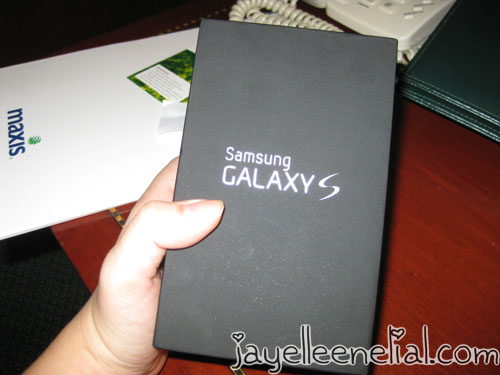
The Samsung Galaxy S is packed away in a classy black box, totally befitting of its nature.
The Samsung Galaxy S as you probably know already, is running on the Android platform. The Android platform was created by Google and have been adopted by more recent smartphones. Like the HTC Desire and the Xperia 10 are both running on the android platform.
I’ve only ever used the Sony Ericsson Experia which was running on Windows Mobile (which I can’t stand. It can’t be customized to my liking AT ALL) and when I got my Sony Ericsson Satio, the symbian platform. The symbian platform is mostly associated with Nokia phones, don’t know why Sony so itchy backside go and use symbian. As a result, there were many many many applications that I could not use because it was a Sony and most Symbian apps are made for Nokia.
Using these two platforms only made me hungry for all those lovely applications that my smartphone toting friends have been raving about. “Did you know that you can play Cooking Mama on the iPhone?” “OMG my phone can detect the nearest speedtraps!!” “Let me check-in at this joint first.” Gahhh.. I wanted in on it too.
Enter the Android Market. 🙂
The android market is relatively newer than the itunes store but the list of free applications are ENDLESS. Can’t stop scrolling one.
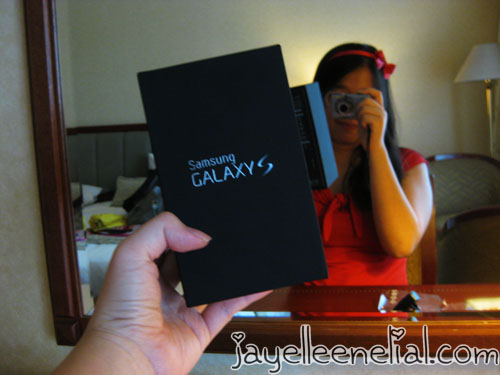
Indirectly camwhoring with the Samsung Galaxy S prior to my unboxing video. I tell you, my unboxing video is super fail. I totally forgot to record the part where I lift the lid of the box up. :\
Unboxing Video FAIL and a short introduction on the Samsung Galaxy S:

The phone settled cozily in its padded packaging.

Inside the box are the usuals – phone charger, earphones, usb cable, battery pack, manuals and warranty forms.

There’s a sticker on the front of the phone bragging about its awesome awesome features!

Camwhoring with the Samsung Galaxy S before turning it on for the first tieme!

This was the moment when I fell in love with the Super AMOLED screen. I finally found the power button and the gorgeous screen came to life.

The photo does the phone no justice as the glow just emanated from the phone, spilling out within that small space in my dark hotel room.
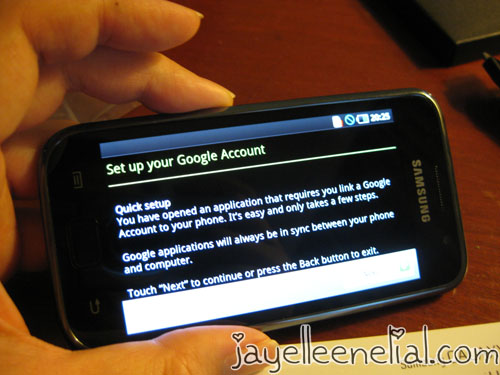
One thing to really really love about the phone is how easily it downloads the internet settings for you upon insertion of the SIM card.
My experiences with my previous two smartphones made the internet settings thingie quite a hassle, to the point that I even fear resetting my phone to factory settings.
After many many research and consideration, I have decided that it would be most cost efficient to have two separate sim cards on two different phones.
I have been using the Maxis Value Plus 80 plan for a couple of years now. Using data on a normal talk plan can be very hefty. Even with the bundled data packages available, I don’t find them to be very cost worthy.
I was ecstatic when I managed to get the Maxis Broadband Package for Rm48! I already had my own USB modem, so I just took the sim card and stuck it in my smart phone. When I am away from my streamyx connection and would love to kill time with my laptop, I’ll just stick the simcard into the USB modem and voila, instant high speed internet! (as I am on broadband)
One thing I have never been sure about is if there are any differences between the speeds of both broadband and normal talk plan data speeds. My Maxis broadband can be faster than my streamyx connection at times.
ANYWAY, back to the Samsung Galaxy S.
When I stuck my maxis broadband SIM card into the phone, the settings just fell into place immediately at the click of a button. No username asked, no passwords, no need to go into the settings etc. They then prompted me to add my google account and after that I was signed in to all my google stuff!! 😀

Here’s the right side of the phone where the power button is located. (couldn’t find it at first)

The back of the phone, with its 5.0mp camera and the speaker. I’ve read some reviews about how they would rather the phone have a more matt finishing than its current plasticky back but I think with it being plastic, scratches will be less. It looks rather promising in the scratch resistant department.

To the left of the phone would be the volume control which doubles as your camera ..er.. zoomer.

At the top of the phone would be the 3.5mm jack and the USB port.

I like the fact that you have to slide the entire screen down to unlock it. Locking the phone is done by pressing once on the power button.

There is a home button (too dark, cannot see, but I assure you, it’s there), a left button to change settings for applications and etc, a right button to go back, back, back.

As I have mentioned in the video, the most awesome technology to come from the Samsung Galaxy S would be the Swype keyboard. The idea is to trace the alphabets of a word that you wanna write, and tada, it appears in your message/tweet/status/email whatever that you’re writing. I’ll do another detail on the Swype function over the next few days!

The best thing about it is that it doesn’t even have to be alphabets specific. More on that later.
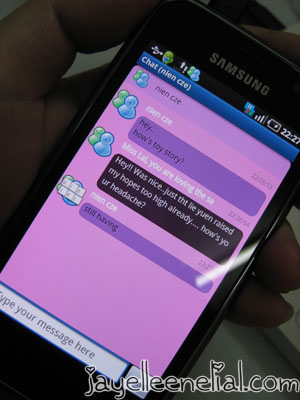
Just a sneak peek into one of the apps… I love it that I can customize my MSN! Ahhh! It’s almost as pink as my adium contact list.

Oh, right. Here’s a photo of the phone without the battery cover. There’s a slot to insert a microSD and the phone itself already has an internal storage space of 16gb. So that’s a whole lot to go before cranking up the old lelong.com.my or forum.lowyat.com.
Before I end my introductory post on the Samsung Galaxy S, here are some random photos and HD videos taken with my latest baby (for two weeks though, sigh):
At Kek Lok Si
Along Gurney Drive
My blinged up car keys shimmering under the lights at Kenny Rogers while waiting for Lie Yuen’s flight to touchdown at the Penang Airport.

Just checking out how the camera fares when capturing my laptop screen.

My favourite shot!! The food seem to have an ethereal glow about them.

Told Mun Teng on gTalk that I was at Kek Lok Si and if she wanted me to tell Guan Yin anything, complete with photos and all.

Sorry lah I can’t get over my beautiful car keys.

Yea I know I look quite messy here. I was testing the front-facing camera. Not too bad eh?

With so much noise in the morning though. Yeap, having a smartphone means you don’t have to roll out of bed to check your email, facebook and twitter.

With the normal 5.0mp camera. My exposure was set too low actually, but it would really be nice if there was a flash. 😐
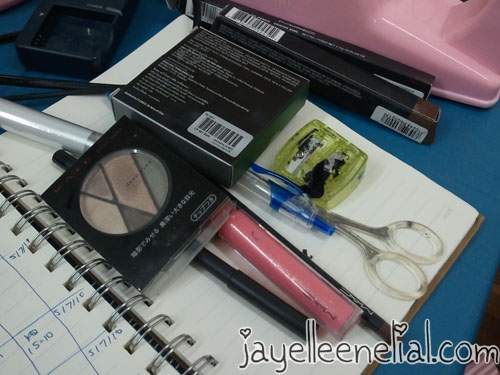
Bwahahhaa… slapped on some make-up before doing the video above. Pai seh, pai seh.

Was looking around my room for random things to snap, so here you go!
I’ll be back with more videos and blog posts about the Samsung Galaxy S!
In the mean time, find these other users on twitter to follow their journey with the Samsung Galaxy S:
@ariffshah @Marc_ky @tekong @galvintan @runningandrew @atreyustrange @sapiensbryan @minishorts @keemanxp
1 thought on “Samsung Galaxy S Maxis10 Review Part 1 – This Phone Here, Is A Magical Tool.”