With my exams over and done with, I can finally get down to putting up some of the remaining reviews before the two weeks Samsung Galaxy S review period is up!
For today’s review, I would like to show you the camera and video taking functions on the Samsung Galaxy S! Aside from that, I would also be taking you through how your photos and videos are shown on the phone. And as usual, you can either see how the functions are in my youtube review videos or just scroll down to look at all the pictures!
The Camera
Part 1 of the camera and video camera review.
Part 2 of the camera and video camera review.
The 5mp camera unfortunately does not come with flash, which is quite a downer for such a phone that has practically everything. Why are gadget makers so cruel!?! Why must they hold back on certain items?! I can’t and won’t buy another phone JUST because that new beautiful phone has a flash on it! I’m not going to fall for that marketing ploy! NEVAR!
Anyway, the maximum resolution is 2592 X 1944 pixels and best of all, the camera has touch screen autofocus. Nais. (insert facebook thumbs up)
The camera comes with Geo-tagging, face and smile detection and even has antishake!
Though the flashless situation is a bit of a downer, you have the option of changing your ISO and also the exposure which is quite unheard of for a camera phone. And no, there is no option to change the shutter speed you greedy bastard.

There’s a few shooting modes that you can use.
The self shot utilizes the front facing camera and takes really crap photos, with a maximum of 0.3mp, but good for sending that good morning photo to your boyfriend or girlfriend.
Beauty mode gives off a gaussian blur, makes the average girl (read: me) glow sweetly. I think I have mentioned this feature in a previous post.
The smile shot utilizes the smile detection technology. Works like a charm. Will show you more further down the post!
Continuous mode is your burst function, great for freezing those droplets of water. (but make sure your lighting is like sunlight or else you can’t get anything under lowlights)
Panorama…I thought it sucked while preparing the videos and photos for this post. But I took it out to town today when I had to go bang tables at the TNB headquarters for charging me RM500 for this month’s bill and… lo and behold! It takes really nice 180 degrees panorama shots! Shall upload the picture in the next review! 😀

Oh vintage. *jizzes in pants* I love the vintage mode SO, so, so, so, much. It takes in four different modes: neutral (normal colour), warm (orangey colour), cool (bluish-greenish colour) and mono (black and white). All photos have a vignette effect to it. I’m pretty sure you’d be familiar with the vignette effect if you have been following my last few posts.
Add Me is ugly and pointless. Just randomly shoots one photo, and then you point and shoot another. It adds it together. I tried a few of myself kissing myself..etc.. but the effect is quite bleh. So you can skip that, no problem.
Action shot, I have yet to try that one out. But the maximum resolution is quite low, so skip that too.
Cartoon is quite cute! You can change almost everything to vector art! I have a bit of a cartoon mode demonstration in the video, so please layan and watch it too!

Here’s the smile detection technology I mentioned in the smile shot mode. I got a photo of myself and Chee Kiang at the Nuffnang blog awards and our smiles were actually detected! Damn cool right?!?

You then have scene modes.. which is like different hues… lightings…*insert camera jibberish*

More of the scene modes.

The last two. I have yet to try these out. IMHO, even in your normal Point-n-Shoot cameras, these scenes don’t do much for your photos. I just take everything in auto or manual mode.

Some settings that you can find within the camera application.
A little tip though. You may want to download some camera applications from the Android Market like the RetroCamera or FXCamera or something like that which is riding on the LOMO cam trend but it crashed my main camera a few times. I had to restart it a few times. So I think I am better off without those cool effects. Even if the effects are cool, the resolution is super poor. So…. yeah. Don’t bother.
The Video Camera
As we all know, and love, about the Samsung Galaxy S, is that it takes video in HIGH DEFINITION!
My damn tv doesn’t even have it yet, but my handphone already has it? Wtf?!

The video camera interface.
But it’s true. You can shoot videos in high definition (720p) and alternatively shoot in plain ol’ VGA mode which is great for your MMS videos.

But I can’t stand videos taken in VGA mode, i mean like why want to take any VIDEO at all with that kind of quality? I am always so annoyed when someone sends me some scandalous sex video and they are always, always, ALWAYS, shot in VGA mode. Can’t see nuts leh. Literally. It’s like rod…..then pixel. Like wtf!
So high definition is the way to go if you want the world to see everything. 🙂
But I am not advocating THAT okay, by everything I mean how green the grass are in the videos, how happy my boyfriend looked on his graduation day, how cute a little child is blowing bubbles from a bubble gun along Gurney Drive and all the sweet and innocent things in this world. *throws flowers and cotton candies everywhere*
La Galleria
Part 1 of viewing your media.
Part 2 of viewing your media. (this is actually a video clip of Glee’s Cover on Bad Romance..:D)
Part 3 of viewing your media.

All images saved in your phone can be found in the ‘gallery’ application. No matter where you save your photos on your sd card, it will be scavenged by some strange mechanism in the phone and be placed in the gallery for you.

Be it photos that you took with your camera, photos transferred from other devices via bluetooth (where can I get a bluetooth digital camera?! I long for the day~), print screens from your applications, photos saved from your computer..oh the list is endless.
A cool effect you can do with the gallery is that the albums tilt this way and that way when you move your phone about. I suppose the accelerometer is responsible for this.

You’ll see this when you click on the photo album. Oh, you can even see videos, yeah I forgot to mention that. By clicking on any individual picture, you’ll have the option to immediately upload it to any social media network you want, email it to anybody you want… I have mentioned all this in the previous post.
The Video Player

Now, the video player is a serious WIN on the Samsung Galaxy S.

The interface could be better lah.

But when the quality is nothing short of stunning, everything else just falls into place. This proved to be a good procrastination tool during my study week. *guilty*

Next, we have youtube! Compared to the youtube application on my Sony Ericsson Satio, this youtube application wins hands down because you have the option of playing it in high quality! After opting for high quality, videos are really nice and clear!

The interface is sleek.

Say hello to Nigahiga in low quality!
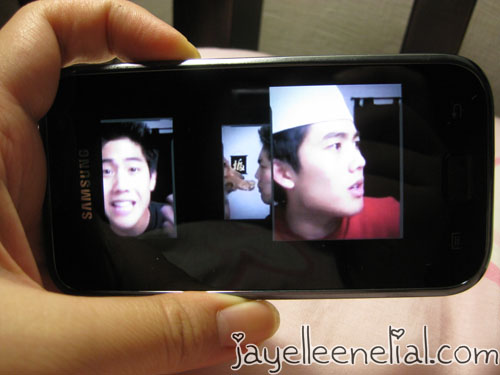
So much more handsome in high quality right?

Another way to watch video is via your browser.

So, you can only watch Xiaxue’s videos via the clicknetwork site. Quite mafan to find on youtube, don’t know why. I don’t think it’s on youtube anymore, or is it? I think she’s using vimeo or something like that.

So when you click on a video, this is what you will see.

Clicking on ‘Internet’ will initiate a download. Something like what your Realplayer can do to flv files.
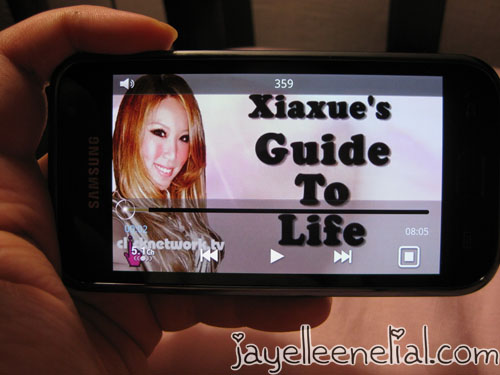
If you click on video player, you can stream the video! Quality looks good, doesn’t it?

Looks a bit blur here, but it’s really clear.
The Music Player
Watch the video first!

Love..love..love..<3 I really like the music player. You know what’s the best part about this whole arrangement?
There’s a slot to insert your microSD and up to 32gb too! So, think about it. How about I slot in like 32gb worth of videos AND songs on top of the 16gbs already built into the phone? Too awesome right!! *squeals*

Didn’t manage to get the album art in. Not sure how. But here’s the list of songs I have on anyway.

*clears throat* Bathroomdiva is my syok sendiri name when I record myself singing my favourite song of the moment on Garageband. Oh right, by flipping the phone to its side, your playlist will look like that. Like a digital jukebox. The records swivel around as you choose a song.

The player interface.

You can change the sound quality too! Wide is really loud!

Some of the other things that you can tweak within the music player.

With the visualisation checked, you can have some of this.
FM Radio
Please watch the video!

The FM Radio, like all your FM radios on your phones would need you to plug your earphones in.

Not much photos, but you can check out the video. It is slightly more detailed. Scans all the available radio channels and lists it out for you. I thought that was pretty cool!
Aldiko eBook Reader
See the Aldiko eBook in action!
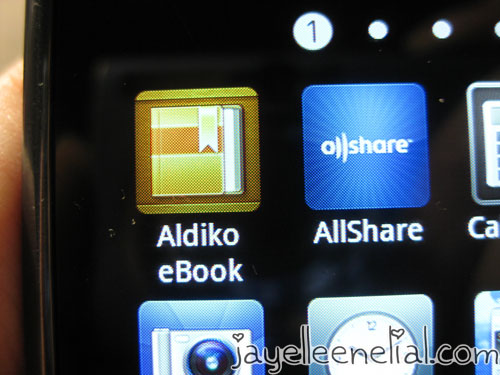
I’ve never had an eBook reader so this was rather new to me!
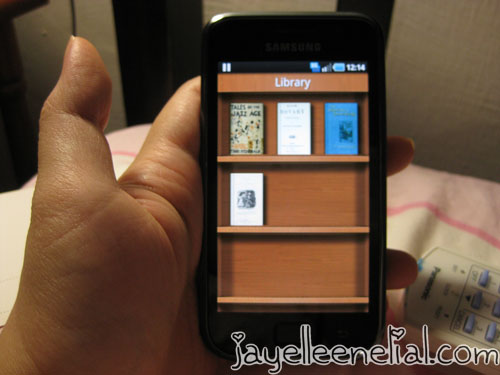
One of the reasons why I was drawn to the iPad was because I could read pdf journals with ease and also read books in a comfortable way, digitally!
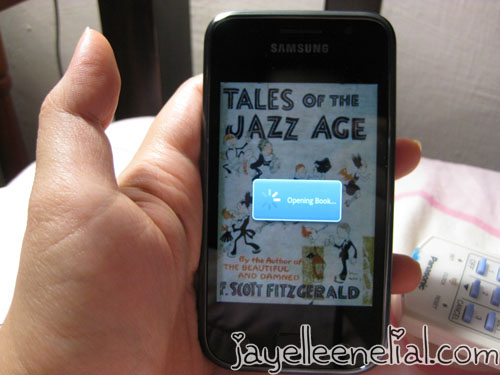
You can even see the cover of the book and judge it.
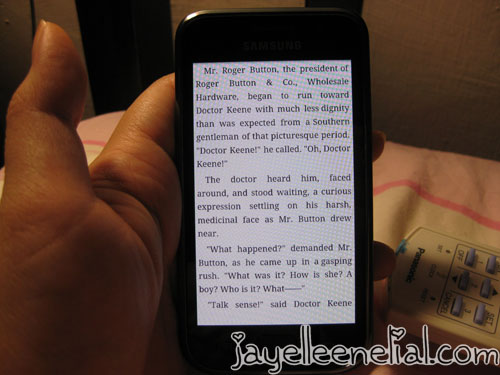
The words are well sized. You can increase the fonts etc etc. 🙂 About pdfs, you can download the Adobe Reader application and see your pdfs there. Very smooth, hardly laggy at all!
Ahh, we have come to the end of another review post. Sorry lah my blog is a little commercialized these days. Tahan lah k? Will write emo posts about graduating (hopefully. If cannot, will write emo posts about staying back for another year. Touch all the wood around you for me please.)
So here are some photos and videos that I have taken recently with the Samsung Galaxy S. Enjoy!
Some videos first:
A video of Chee Kiang going up to get his scroll!
Getting Chee Kiang and Adeline to say a little something about graduating!

A rusty drain pipe near where I had my dinner a few evenings ago.

I like photographing this kind of weed.

In vignette effect!

Vignette again! <3

Photo of Chee Kiang’s messy apartment.

With his mortar board that he did not quite get the hang of.

Edited this photo with the Android Photoshop Mobile application. 😀 Can do quite a lot of things with it!

The view from Chee Kiang’s kitchen.

My darling boy graduated as a pharmacist from NUS! 😀 What I did was risky… but it was a very important day and I had to be there even though I had another exam to sit for on Monday. I flew back to Penang (where I parked my car, I love how convenient flying from Penang airport has become) on Sunday and was studying again by 2pm, gearing up for my second last exam.

While walking around the shopping mall near his place, saw these colourful waterbottles. So cute somemore as they are very tiny. For babies I think! This is taken with the ‘beauty mode’. See the soft glow? <3

Chee Kiang’s classy room. *jelez*
If you managed to read up to here, drop a comment lah! 😀
errm… FIRST!!!
actually i wanted to say congrats to the both of you, CK’s finally made it to the graduation stage and it’s your turn coming up within the year yah? Good luck in your finals!
jo: awww thank you Choo Ki!! *hugs* :))) yes.. his parents and aunt were so proud!! 🙂 i just finished my last paper on tuesday…so results will be out on Monday!! I am very scared. If all goes well, my turn to graduate in October. 🙂 Hope to get placement in Johor so can stay with him. 🙂
–
very good review
good work.
this phone is best i have ever seen.
thanks for sharing.
good luck